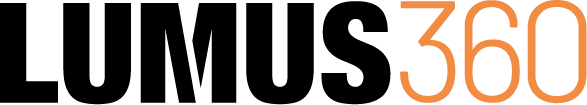About 360 Feedback
What is 360 feedback? The history and evolution of 360 feedback The benefits of 360 feedback 360 Feedback Myths and Misconceptions Using 360 Feedback to Build Self-Awareness When is 360 feedback the right tool?Self Review Questionnaires
Employee Manager First Line Manager ExecutiveStrategic Guidance
How to Use 360 Feedback for Talent Management Aligning 360 feedback with organisational goals 360 Degree Feedback for Performance Appraisal Choosing a 360 feedback provider 360 Feedback Best Practices Doing 360 Feedback for the Second Time Anonymity and 360 feedback 360 Degree Feedback Principles for Success How Often Should 360 Feedback Be Done? Strategic uses of 360 feedback NHS 360 Feedback Getting 360 Feedback Right in Small Businesses360 Questionnaire Design
Six principles for designing a 360 feedback questionnaire 360 Feedback Questionnaire Design - Best Practice Mistakes to Avoid When Writing 360 Questions How to Write Great 360 Degree Feedback Questions How to Use Qualitative Questions Effectively in 360 Feedback Surveys 360 Questionnaire Design - Time Considerations 360 Feedback Rating Scales The Best 360 Feedback Form360 Feedback Questionnaires
360 questionnaire for new to role senior leaders 360 Questionnaire for First-Line Supervisors 360 Feedback Questionnaire for Managers 360 Feedback Questionnaire for Leaders 360 Feedback Questions for Remote Managers 360 Feedback Questions for Business Growth 360 Feedback Questions for Senior Executives Examples of 360 Feedback Questions for Leaders Examples of 360 Feedback Questions for Managers 360 Feedback Questions for High Potential Employees 360 Feedback Questionnaire for Employees360 Feedback Coaching
Turning 360 Feedback into lasting change Supporting Participants to Manage Emotional Reactions 360 Feedback Coaching Guide Line Manager as 360 Feedback Coach 360 Coaching: Six Essential Considerations How to Coach Someone Through Difficult Feedback 360 Feedback Follow-Through How to Receive 360 Feedback Creating Space for Reflection Developing 360 Feedback Action PlansStakeholder Engagement
Improving 360 Questionnaire Completion Rates How to Run an Effective 360 Feedback Kick-Off Session Enabling Respondents to Give Useful 360 Feedback Gaining Leadership Buy-In for 360 Feedback How to Give Balanced 360 Feedback How to give great 360 Feedback How to Engage 360 Feedback Respondents
×
Request a Callback
×
Thank You!
A member of the Lumus360 team will be in contact with you shortly.